Environment Variables
Setting up environment variables are a little bit more complicated in Chalice. However, it is crucial to understand and know how to implement them as we work with sensitive credentials from other external services.
Currently, our local backend is configured to utilize AWS services on a development environment/service. This means local environment variables are technically hosted on the cloud as well.
Creating an Environment Variable
First, navigate to AWS Systems Manager. Then, navigate to Parameter Store on the sidebar under Application Management:
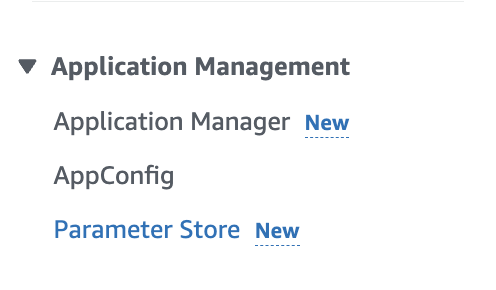
Then, click Create parameter to create an environment variable:
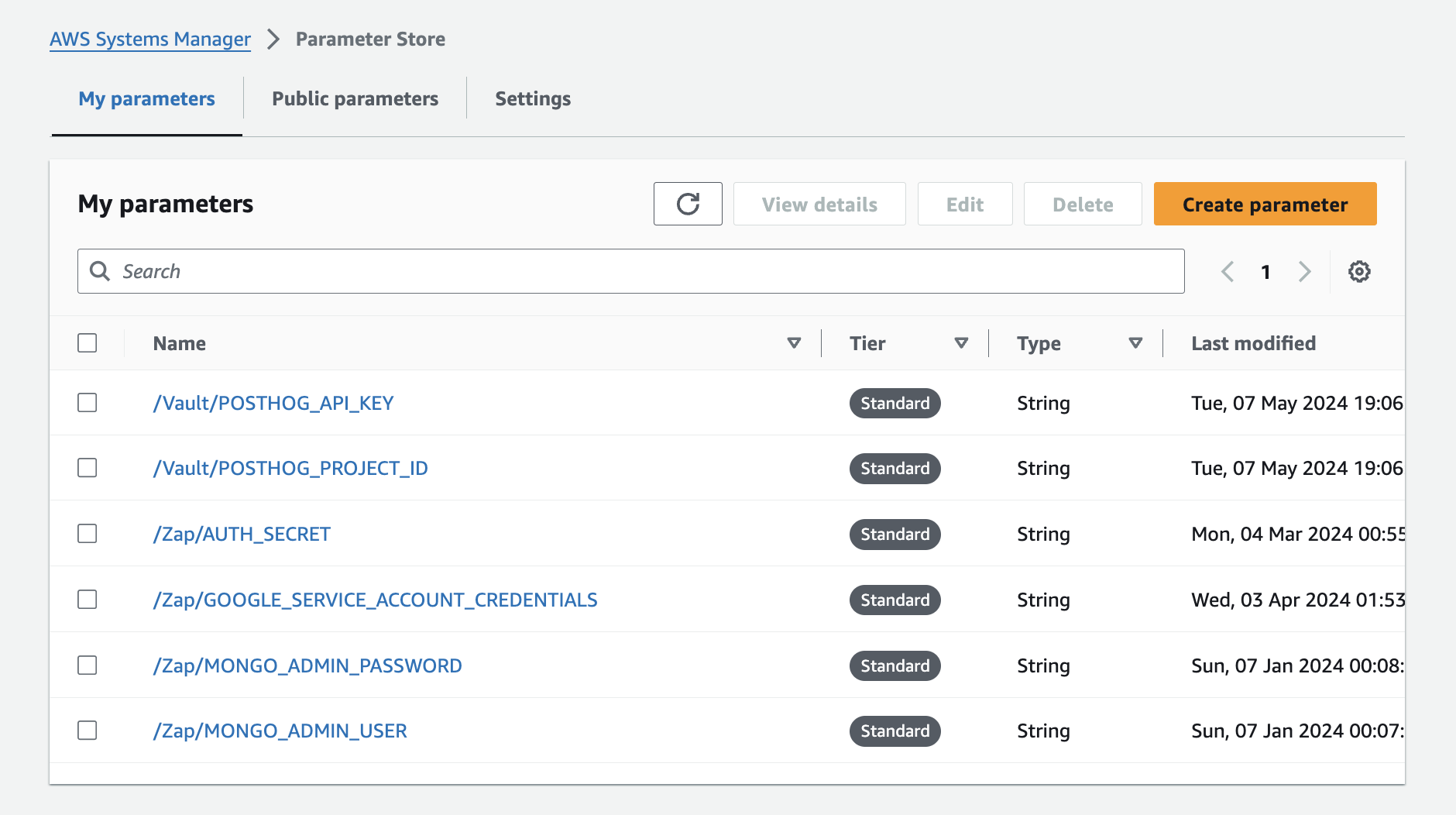
Fill out all the necessary details for your environment variable (try your best to keep the name formatting relevant and consistent):

Click Create parameter.
Provision Access
To use AWS services on chalice, the necessary permissions need to be provided or else AWS denies the specific resource when requested. Param Store environment variables are considered as a resource and we need to specify that our application should have access to request it.
On Zap’s directory, navigate to .chalice. Inside it, you will see both policy-dev.json and policy-prod.json. Inside both json files, navigate to "Resource" and add your new parameter to the respective files. Your Chalice application should now have access to request the new environment variables you created.